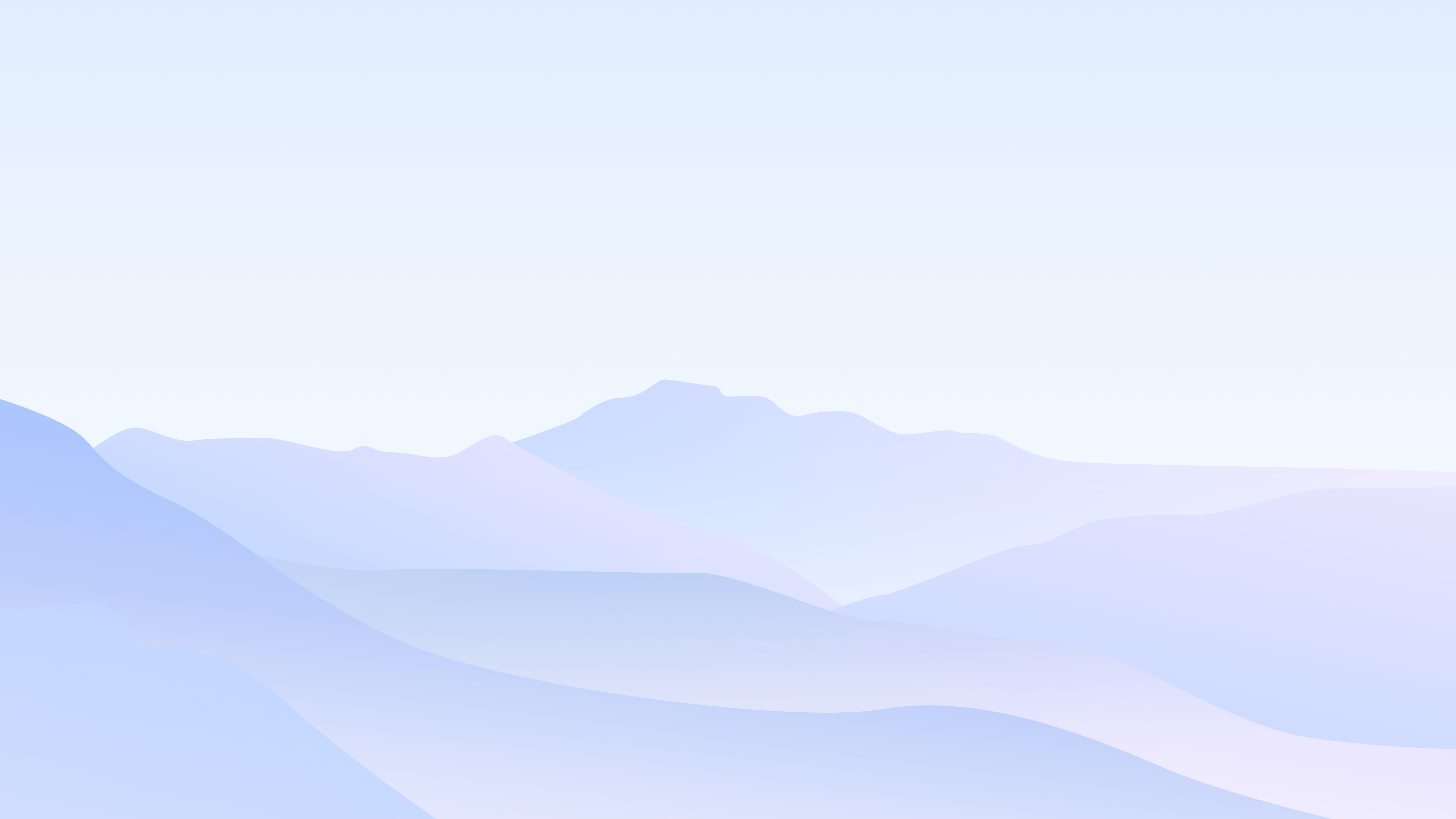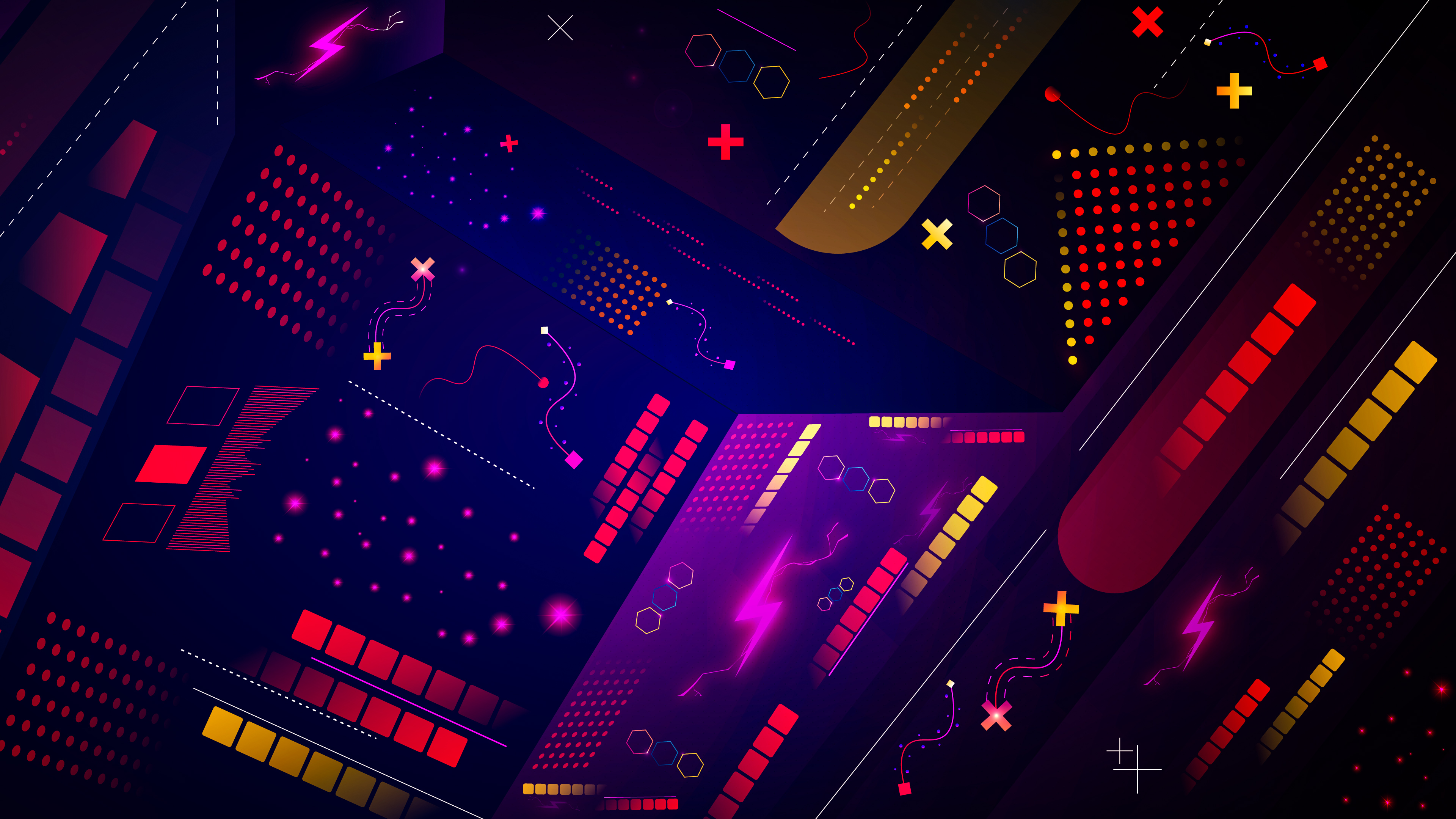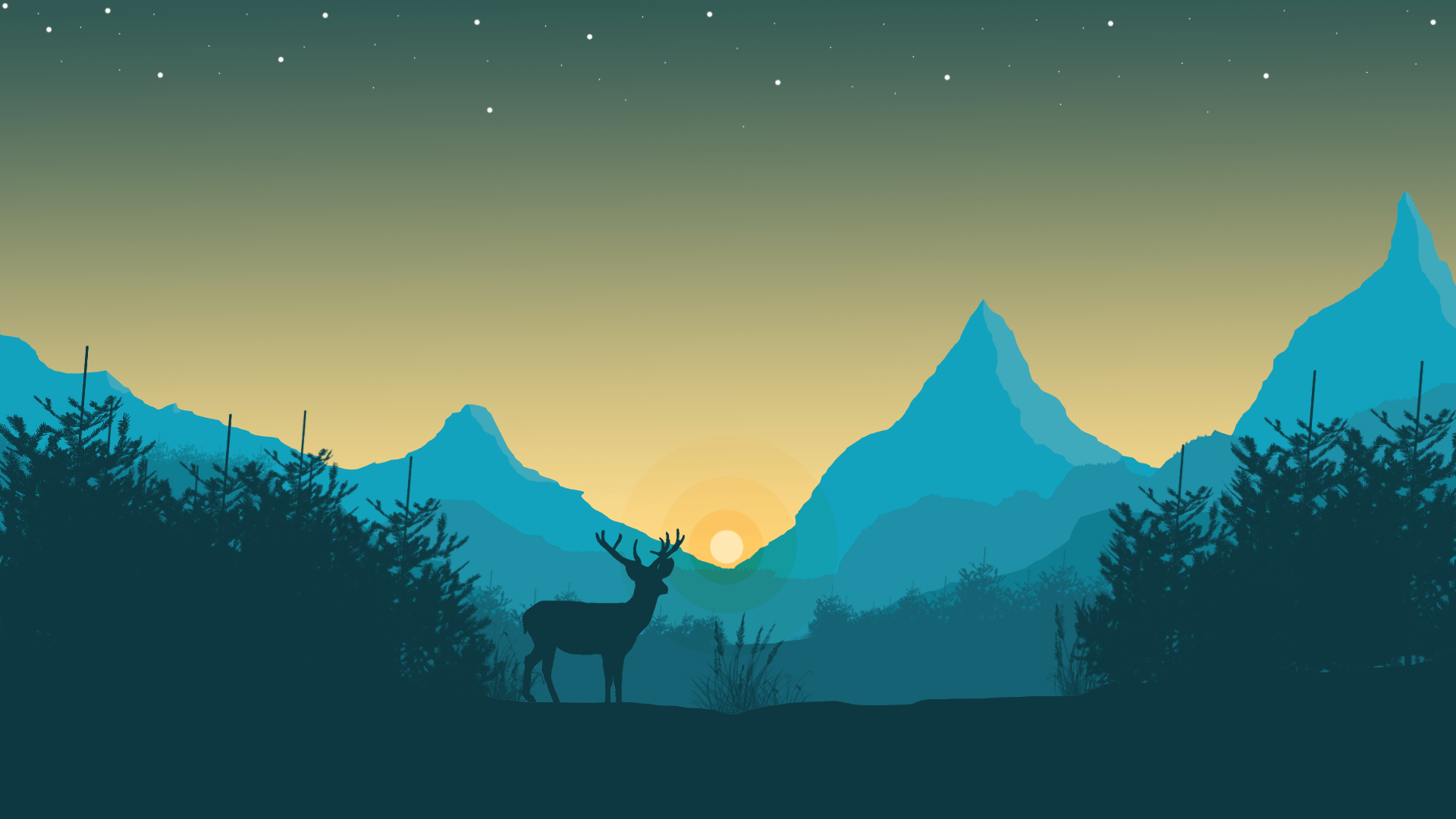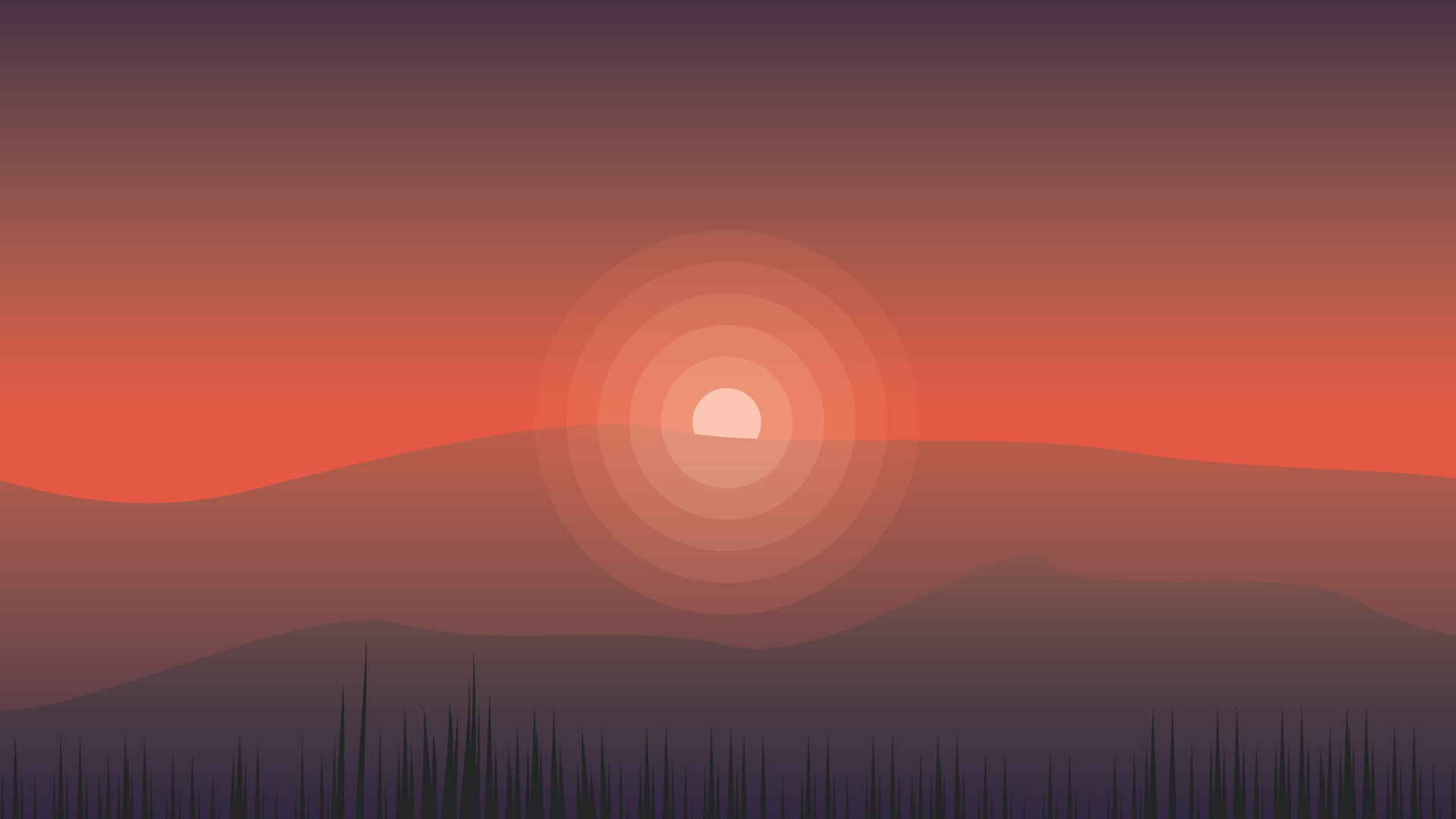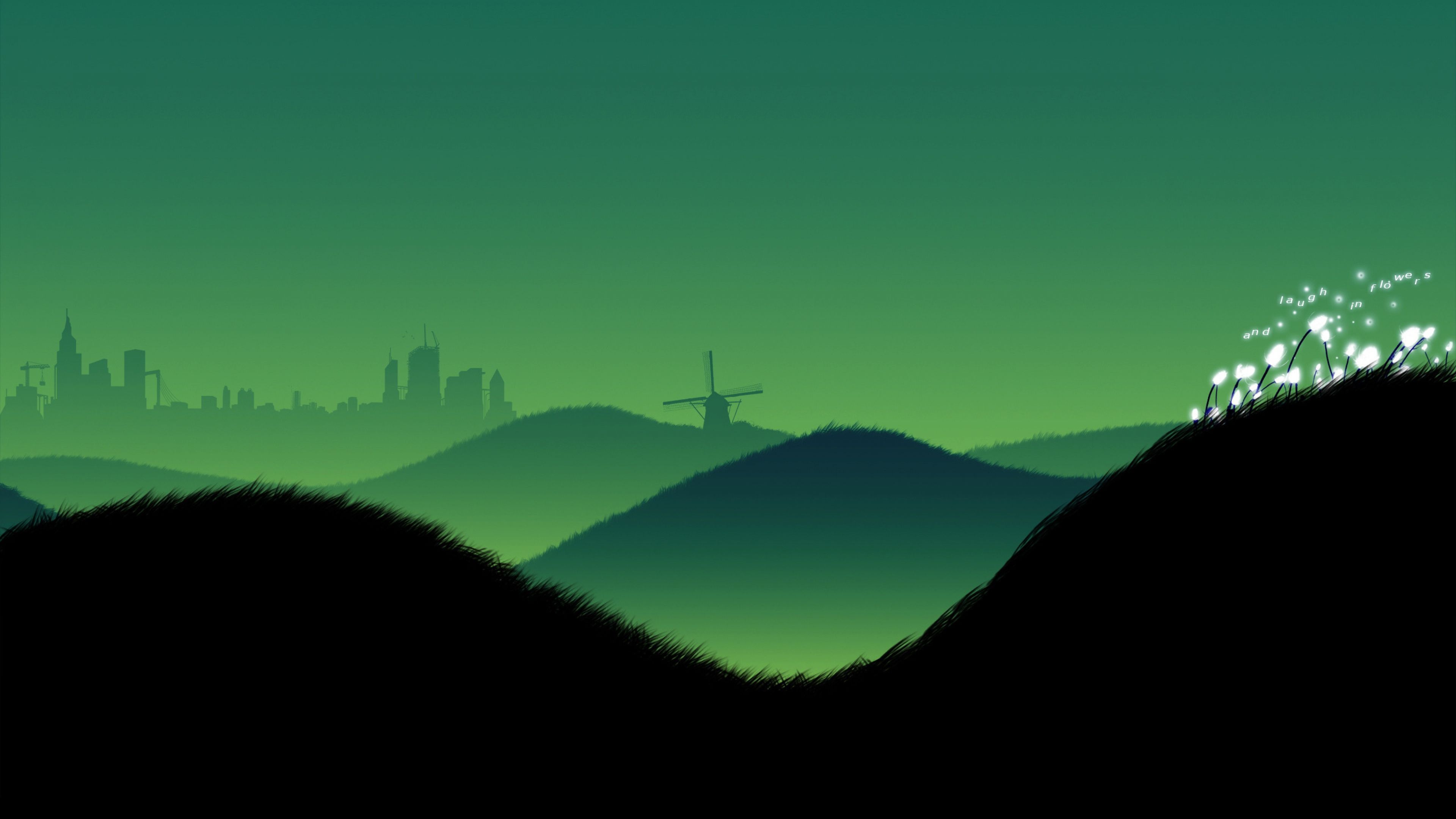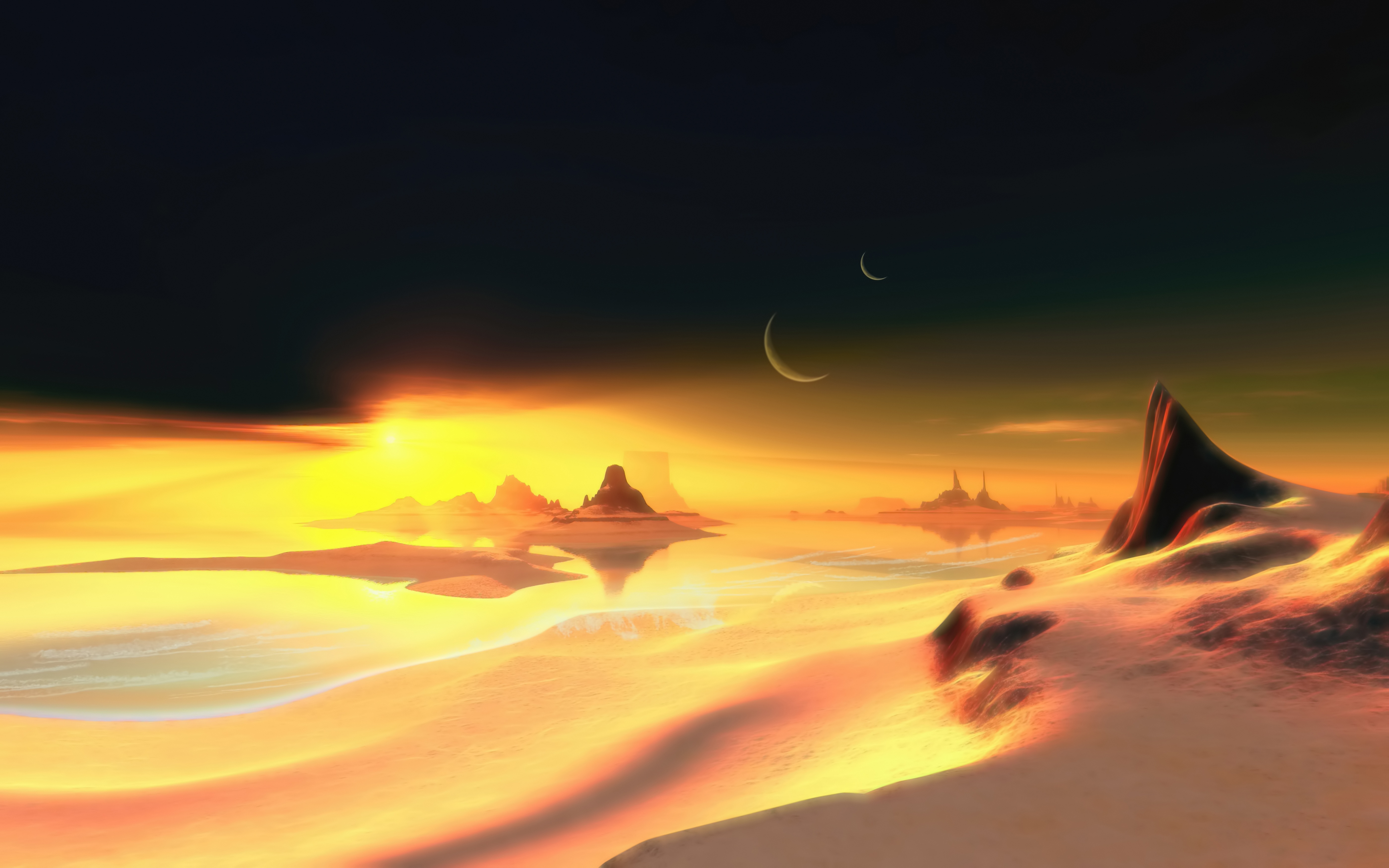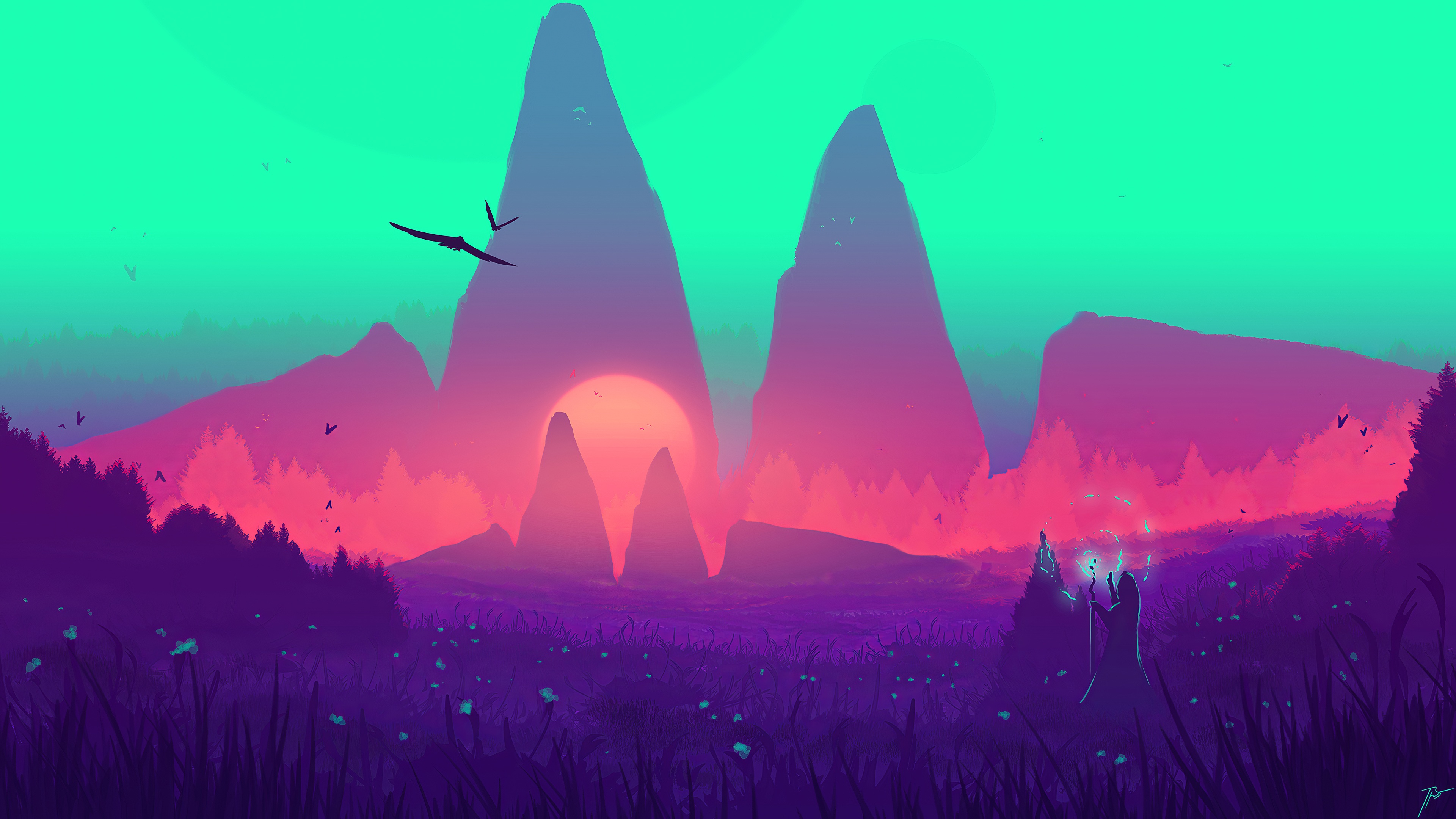The Gallery tag is a tag for a set of picture application scenarios.
This plugin was last updated in version 3.0 {% gallery parameter, number of columns %}   {% endgallery %}
Demo effect One picture per line
Picture description Multiple pictures in one line (no line break)
Picture description Picture description Picture description Multiple lines and multiple pictures (2-8 pictures per line)
Source code of the above example One picture per line
example.md: {% gallery %}  {% endgallery %}
Multiple pictures in one line (no line break)
example.md: {% gallery %}    {% endgallery %}
Multiple lines and multiple pictures (2-8 pictures per line)
example.md: {% gallery stretch, 4 %}         {% endgallery %}
Supportable parameters Alignment direction Zoom Number of columns Write the number of columns directly after the comma, and support 2 to 8 columns. After setting the number of columns, it is the "multi-line and multi-image" layout. At this time, the image is aligned to the left by default. In order to avoid different sizes of pictures, it is recommended to use stretch to enlarge and fill the pictures.